 View figure.
View figure.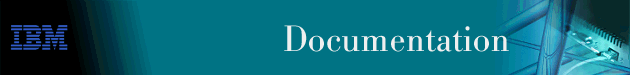
Link aggregation allows you to bundle together multiple physical Ethernet links into a Link Aggregation Group (LAG) that acts as a single physical interface.
LAGs can be used between two switches or between a switch and a server. Link aggregation ensures that frames transmitted over the LAG are not misordered or duplicated, allowing you to aggregate bandwidth between two destinations and providing the additional redundancy associated with having multiple paths.
Figure 18 shows a LAG between two IBM 8371s and Figure 19 shows a LAG between an IBM 8371 and a server. Each physical link in a LAG must be running at the same link speed and must be in full-duplex mode.
In Figure 18, all the unicast traffic from station A to station D will flow over a single link in the aggregation. However, the reverse traffic, from station D to station A, may flow over a different link. Similarly, the traffic between station B and station C may flow over other links in the aggregation. The source and destination MAC addresses determines the link over which the link unicast traffic will flow.
Figure 18. Link Aggregation Between two IBM 8371 Switches
 View figure. View figure. |
Figure 19. Link Aggregation Between an IBM 8371 and A Server
 View figure. View figure. |
The IBM 8371 supports four LAG instances, with up to ten physical Ethernet links in each LAG. Routing, Self Learning IP, and MPOA client functions support the LAG function.